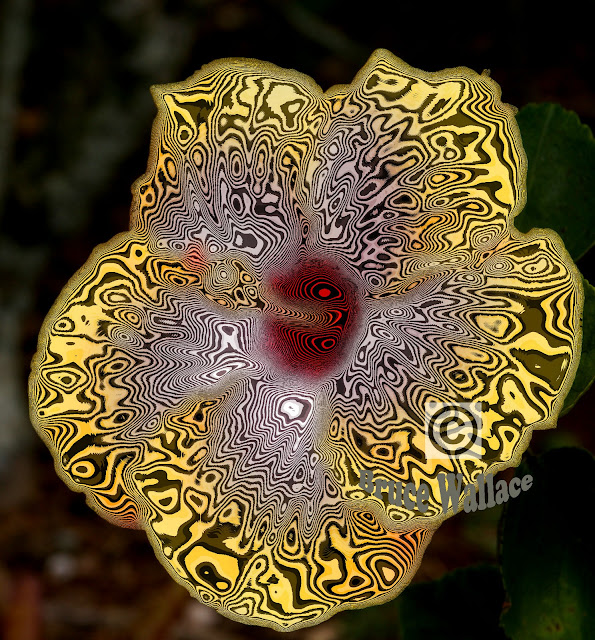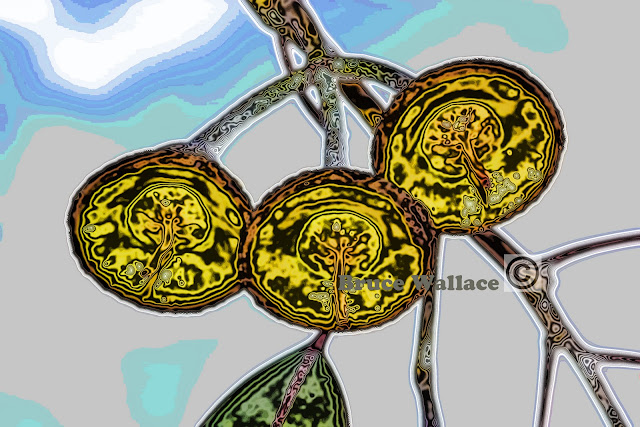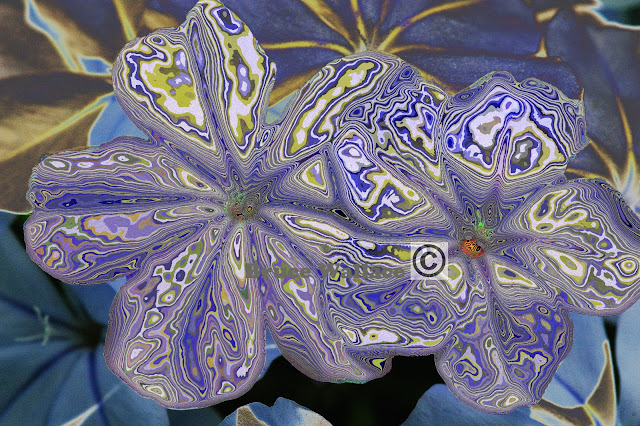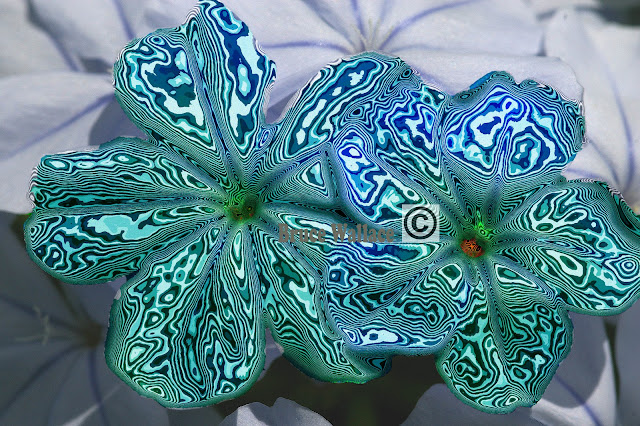This blog showcases some of my macro/close focusing images. A macro image is one that has a magnification of 1:1 or better, or lifesize at least. Here is another link. Where as close focusing is focusing on the subject at less than 1:1. Most of my images are close focused but some are true macro 1:1. All images were taken hand held, no tripod was used. Some of the images were lit by my on camera flash. Having a 105mm macro is an advantage because you are working at a distance from the subject that you can use your in camera flash if needed.
This blog showcases some of my macro/close focusing images. A macro image is one that has a magnification of 1:1 or better, or lifesize at least. Here is another link. Where as close focusing is focusing on the subject at less than 1:1. Most of my images are close focused but some are true macro 1:1. All images were taken hand held, no tripod was used. Some of the images were lit by my on camera flash. Having a 105mm macro is an advantage because you are working at a distance from the subject that you can use your in camera flash if needed.This image was captured at 1:1 magnification, it is a white Waratah. The interesting thing is that it was shot at an iso of 3,200. I was very pleased with the final image, no obvious grain that you would expect at such a large iso. The camera I used was my Pentax K5 with my Sigma 105mm macro. Photo stats. are f32, 1/2000s, iso 3,200.
Bee on a Geraldton Wax flower. This was taken at close focusing, less than 1:1 magnification. Pentax K5,
Sigma 105mm macro lens, f8, 1/180s, iso 200.Grevillea lanigera, taken in my garden after rain. Shot at 1:1.
Pentax K100D Super, Sigma 105mm Macro lens.
f16, 1/125s, iso 400, flash used.
This image was taken early in the morning at the Royal Botanic Gardens in Sydney. The image was taken from under the flower with the sun filtering through the petals. I was very pleased with the final image. Taken at close focusing magnification.
Pentax K100D Super, Sigma 105mm macro, f6.7, 1/250s, iso 200.
This image taken in my garden, it is a Leptospermum. Taken at 1:1.
Pentax K5, Sigma 105mm macro, f8, 1/180s, iso 640, Flash fired.
This image shot at close focus. Taken in the Royal Botanic Gardens in Sydney.
Pentax K100D Super, Sigma 105mm macro, f11, 1/125s, iso 200.
A Daffodil taken at the Royal Botanic Gardens Sydney.
Close focusing.
Pentax K100D Super, Sigma 105mm macro, f6.7, 1/2000s, iso 200.
The same Daffodil taken closer at more magnification.
Pentax K100D Super, Sigma 105mm macro, f6.7, 1/2000s, iso 200.
f16, 1/125s, iso 400, flash used.
This image was taken early in the morning at the Royal Botanic Gardens in Sydney. The image was taken from under the flower with the sun filtering through the petals. I was very pleased with the final image. Taken at close focusing magnification.
Pentax K100D Super, Sigma 105mm macro, f6.7, 1/250s, iso 200.
This image taken in my garden, it is a Leptospermum. Taken at 1:1.
Pentax K5, Sigma 105mm macro, f8, 1/180s, iso 640, Flash fired.
This image shot at close focus. Taken in the Royal Botanic Gardens in Sydney.
Pentax K100D Super, Sigma 105mm macro, f11, 1/125s, iso 200.
A Daffodil taken at the Royal Botanic Gardens Sydney.
Close focusing.
Pentax K100D Super, Sigma 105mm macro, f6.7, 1/2000s, iso 200.
The same Daffodil taken closer at more magnification.
Pentax K100D Super, Sigma 105mm macro, f6.7, 1/2000s, iso 200.